Modification's description
Modification that does not implement itself into the game as a DLL library, but works as a third-party process, thereby reducing the chances of getting the VAC ban, as well as protecting against the fall of the trust factor level..
SwiftSoft LLC
Popular functions in modifications

Wallhack, ESP, WH - highlights enemies through walls

Aimbot - automatic positions your crosshair on enemies

Triggerbot - auto shooting if crosshair is positioned on the enemy

Skinchanger - changes your skins and models

Bhop, bunnyhop - jump and autostrafes helper

InventoryChanger - adds skins to your inventory

Spinbot - anti-aims for rage hvh games
Can i install configs and LUAs and where do i put them?
Configs installation path: %USERPROFILE%\AppData\Roaming\com.swiftsoft\exloader. To install pre-made configs and lua scripts for modification, you can click on the gear button, which it is located near the modification's launch button. You can open the cheat or hack files folder with the same way! Both legit cfg and rage cfg are available in our library. If you want to play so that the Overwatch/Admin from spectators doesn't ban you (in those games where such system is present), use the legit config, and if you are fighting with another cheater, you can try using rage cfg, however remember that the tougher the config, the higher the chances of getting banned by the Overwatch system/Admin from spectator (in those games where such system is present).
Launch guide/advices
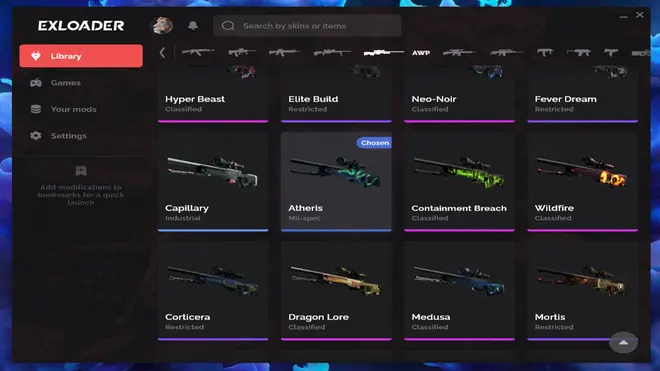
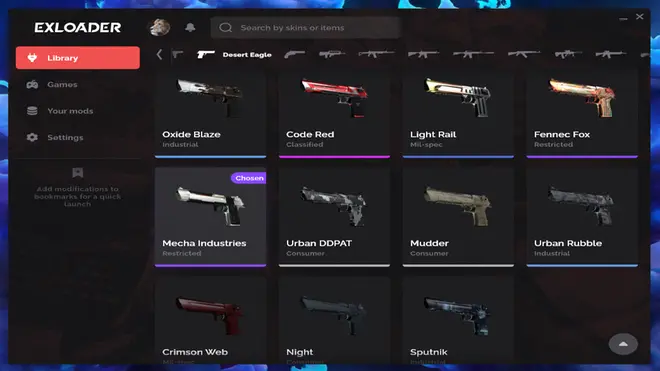
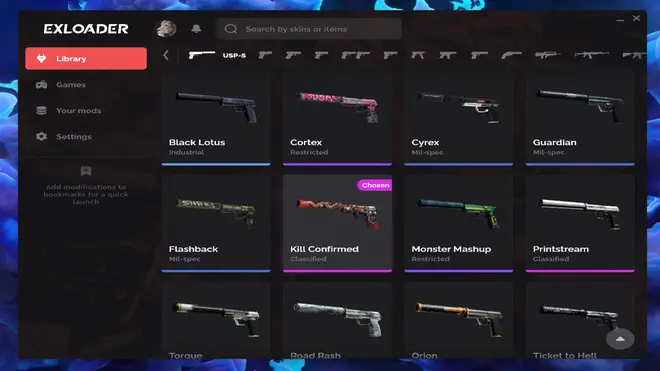
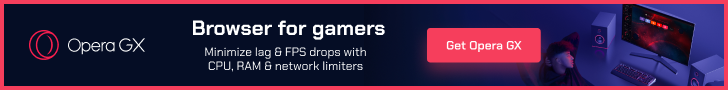

Popular reviews
je2210
09 July 2023
0
5its so good changer lets try it
robertmoise004
17 July 2023
0
5Cool Modification. Use it
bogdam2303
14 March 2023
87
5add knives and gloves
gafola9100
20 February 2023
0
5dont knife and very lag
guerbakm
08 April 2023
4
5Add knife changer !!!
NeXuS
25 May 2023
1
5Should add knives and gloves and also characters
alanikk
19 September 2023
0
5i got vac in 3 days
twojstaryjpg2137guydaddy
05 May 2023
0
5add knives and gloves :)
nekdo.florjancic
26 June 2023
0
5when you add knifes and gloves i will use this every day
Newb
28 February 2023
0
5good idea to use on main?
danorlovv500
20 April 2023
0
5This is cheat don`t have knifes and gloves!
stasieknyga
03 April 2023
4
5can i use it on prime
markidac2
02 September 2023
0
5Knives and gloves pls!
728blues
20 May 2023
0
5This changer doens't work properly.
repenik2027
02 April 2023
0
5knife????????????????? pls on ne nushen bez nojei
tomascporta08
14 July 2023
0
5muy bueno funciona bien es el unico muy muy bueno zarpadoo
abdurrahmanqamar665
22 July 2023
0
5can other players also see it or just we do?
milasdown
29 June 2023
1
5add knifes bro wtf
randomuser
21 March 2023
0
5nice and simple skin changer, I like it
cuenev1
05 July 2023
0
5this doesnt function properly
ramoshenrique26
05 September 2023
0
5muito top ate agr nada de bam
ttzangrandi
01 June 2023
0
5put a knife changer pls
p1doras
11 March 2023
0
5add knife it's just not fun without knife's and glove's
mateusztomaszkiewicz6
16 May 2023
0
5good have knive no vac ban
eeeyyy222111
22 March 2023
0
5i have one question. Can you get banned if you play on prime? if you play without other cheats
zeuspattison3894
02 July 2023
0
5add knives and gloves pls
drizzy14
02 September 2023
0
5Can i apply stickers on skins?
asura
04 June 2023
0
5go add knife and gloves
SilvaPm
04 June 2023
1
5We need knifes and gloves
lucianomorenosan
16 July 2023
2
5please add knives and gloves
You can leave a comment for this modification in the ExLoader app!