Launch guide/advices
Popular functions in this mod

Skinchanger - changes your skins and models

InventoryChanger - adds skins to your inventory
Can i install configs and LUAs and where do i put them?
Configs installation path: GameFolder. To install pre-made configs and lua scripts for modification, you can click on the gear button, which it is located near the modification's launch button.
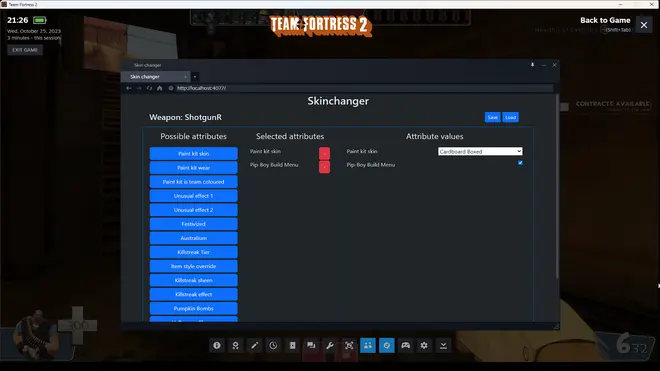


 Necromancer/SEOwnedDE
Necromancer/SEOwnedDE
 Amalgam/Fusion
Amalgam/Fusion
Popular reviews
qtreed
26 October 2025
1
cool sch, but doesn’t work for everyone((I’m looking for 4 people for casual and in the future mann against cars and competition. my ds in profile
nhandinh2k8
30 October 2023
0
how to use?? i dont know
hidden_v3rQj6em07ivQRj
31 August 2025
0
I can't figure out how to work it cause I can't find the browser for it
JotC
05 June 2024
0
On a website said it can add items to the inventory. And? Where are those functions?
mommyszymon028
26 May 2024
0
it says waiting to launch TF2 all the time it dosent work
pazl dlya dauna
29 March 2024
0
ayo, how to do a australium weapons? :P
Mod Maker
14 August 2024
1
Shame that the golden weapon skins don't work anymore also this mod performs like ass and I don't know if this is server sided or client sided.
banusnusbanusnus
11 December 2023
2
should add hat changer
worthless319
11 August 2025
1
A good Solid Skin Changer for TF2. Recommended
unknownpepperpig
29 November 2025
0
This mod menu don't works CAN YOU PLEASE FORKING FIX IT NOW
Yeolbean
01 June 2024
0
the only thing that works is the unusual effects
lucas.ahosvaare
09 April 2025
5
This is amazing doesnt work with every single weapon but works with most of them. bookmarked amazing cheat.
pekuruuu
13 October 2024
0
we love mfed, the creator of best paste named FEDORAWARE. <3
hasanmihcin4
05 December 2025
0
fix the lag its very laggy i cant play with it
dimexus
10 January 2024
0
how to get the australiums to work
fazbear4102
15 August 2024
1
i can not open it
fart
26 February 2024
0
is so good for f2Ps
im a lil dog :)
25 February 2024
10
i cant open the menu mod >:(
endersculk
03 March 2024
7
TO ALL WHO CANT OPEN MOD: go into ur bowser and in the url bar type "localhost:4077"
andrewstudiotm2
26 May 2024
0
it not working,do normal menu for insert
tae
05 April 2025
1
well i tested it to see if others can see it but you can see it but the other players can't see your mfedchanger so don't use it
captainmisrable
30 October 2024
2
For people confuse on how this skinchanger Press Shift+Tab,Open broswer in the steamoverlay,and in the search bar Type (Localhost:4077) enjoy
vadimivanovich1503
26 November 2025
0
I don’t understand how to open the menu at all
adrian.weberdasilva6575
30 October 2025
0
the mfeedchanger its no working, im join in the game but crash
Twisted
15 June 2024
1
perfect! you can war paint any weapon in our eq or unusualify it or australium it. very cool
idk2
20 May 2025
1
the professional killstreak doesnt work sadly
не предумал
03 December 2025
1
in short, do not follow the link, this link is a data thief
AA (Fware User)
08 April 2024
7
Tutorial:Get ingame then launch it then get into a sever then shift+tab then click a icon "browser"then type "localhost4077" Enjoy !
david1236345
27 February 2024
0
for me it doesnt work
trucer
28 October 2023
0
where the hell is the buttom to open it
tobiczofficial6
17 September 2025
1
It works nice, but i cant put australium on any skin
aresrowden91
04 August 2024
-2
I cant even go on the web browser
ivanotkalec88
15 February 2024
0
how to open it
s60382459
04 November 2025
0
how to choose a weapon on the site ?
okurka745
04 April 2025
0
how do i use the inv changer
helltrickyclown
17 February 2024
0
very good but austrailums need a combination ı can show
emreyusufkara
07 June 2024
0
ı now bro ben sadece dostum ama gerçekten güzel bir hile adamım bu hile ile oyundaki hiç kimse beni yenemiyecek
You can leave a comment for this modification in the ExLoader app!