Launch guide/advices
Popular functions in this mod

Wallhack, ESP, WH - highlights enemies through walls

Aimbot - automatically positions your crosshair on enemies

Triggerbot - auto shooting if crosshair is positioned on the enemy

Bhop, bunnyhop - jump and autostrafe helper

Spinbot - anti-aims for rage hvh games
Can i install configs and LUAs and where do i put them?
Configs installation path: %USERPROFILE%\AppData\Roaming\SOTHelper. To install pre-made configs and lua scripts for modification, you can click on the gear button, which it is located near the modification's launch button.
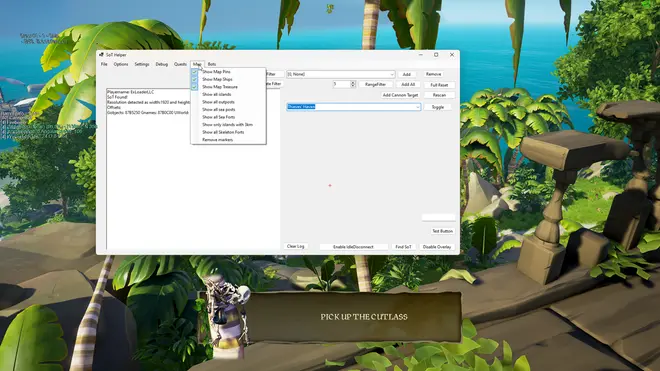

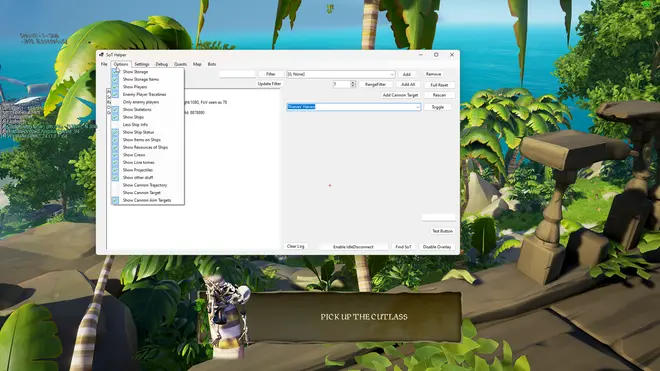
Popular reviews
hugsfordrugssss
28 January 2024
0
Pretty good mod is a little glitchy sometimes but works pretty well ^^
badgoblin219
21 December 2023
0
how do i fix the overlay? my crosshair is wayyyyyyy off
levan.osepashvili.97
02 March 2024
0
you ubdate nd fix tis mod?
V3X
10 March 2024
0
It was a bit buggy still worked (sort of)
ztx
21 February 2024
3
does is still work?
You can leave a comment for this modification in the ExLoader app!