Launch guide/advices
Popular functions in this mod

Aimbot - automatically positions your crosshair on enemies

Triggerbot - auto shooting if crosshair is positioned on the enemy
Can i install configs and LUAs and where do i put them?
Configs installation path: %USERPROFILE%\AppData\Roaming\Aimmy\bin. To install pre-made configs and lua scripts for modification, you can click on the gear button, which it is located near the modification's launch button.

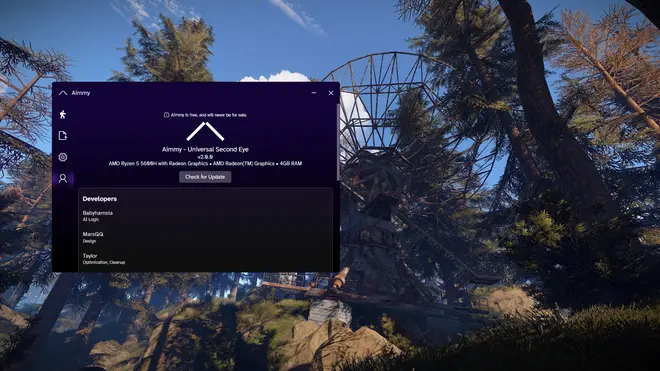
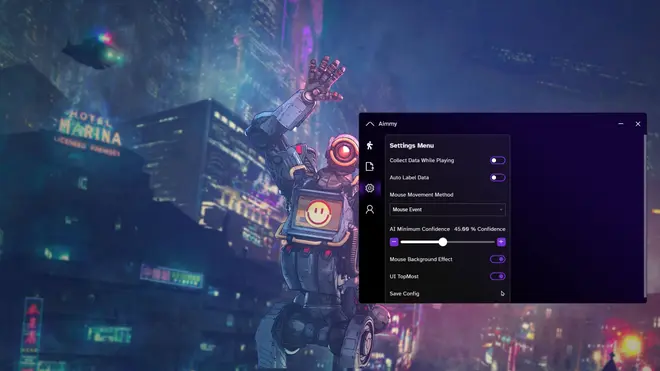
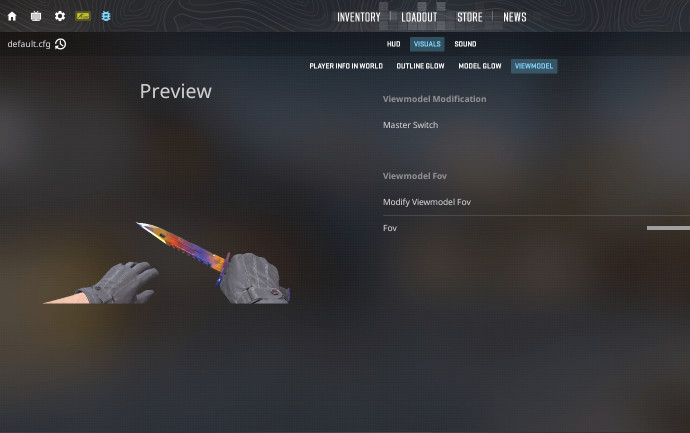 Osiris v2
Osiris v2
 Sikira
Sikira
 Enigma Legit (V1.1)
Enigma Legit (V1.1)
Popular reviews
giorgicicvidze3
22 November 2024
5
[CS 2], i need help i am trying to turn it on but it doesnt i try everything help
aandreano10
28 January 2024
3
cheat does not work
jokob88559
14 January 2024
11
not working need some help
Libe
20 February 2025
1
[Apex], Always Waiting for you to launch the Apex (im not in fullscreen)
lj2411916
05 February 2025
0
[Apex], doesnt even show up and work. this is really bad
mm6816038
02 January 2024
1
is it works for apex legends?
fimgfasz
02 January 2024
0
the aimbot is working but wrong
joranvp09
24 January 2024
1
make cheat for real rust and not rust pirate
lucacoman225
05 August 2024
7
It dosen't even give me aimbot
Güvercin
15 June 2024
7
[CS 2], i didnt like it, dont work at all
zipadkd
20 February 2025
0
[Rust Pirate], is it working with steam Rust please ?
soccerjd2010
03 January 2024
0
well you guys did not fix it that stuff was not working at all
almousamohammad565
14 February 2025
0
[Apex], HELLO i open it with the cheat but its isnt working i am using windowen and i tried fullscreen but nothing is working can u explain
cs2hacks2024
05 January 2024
0
when i select the model in apex, it gives an error and stops working. why is that
dakkk
14 February 2025
0
[Apex], is this a cheat for apex or cs2
Ano-43605987
20 February 2025
0
[Apex], it remains stuck on "whaiting for you to launch the apex" :/
coracinivinnifort
02 January 2024
0
olha tem muito oque melhorar
izerookie168
17 February 2024
1
drop new cheat apex plzz beby
fiebe.reestman09
03 January 2024
0
i got it to work but it keeps like flikering aiming
kingharmis
05 October 2024
19
[CS 2], This software is so horrible whoever made this should be sentenced to death
calebmyers49
10 January 2024
0
make one for valorant
theradrydershow
30 March 2024
28
a lot of bugging out with the menu, the esp is trash, and the aimbot dosnt even lock on!
letsqooogaming
07 January 2024
0
how do i use it?
davidf.16
02 January 2024
1
I must say that this is a very good cheat, the aim is lovely good. thanks so much for this cheat
dallasjhorn1017
26 January 2025
0
[CS 2], dosent work
professordurp
08 February 2025
16
[Apex] it just stays at "waiting for you to launch the apex"
Nobody000
19 January 2024
11
oh and by the way pls add warzone scripts aswell and for this game pls add skin changer so many people would use this "exloader" im sure it would be the "best"
961dome961
29 February 2024
1
it dont work ....
jujudasavage6
10 January 2024
0
did not work, nothing inside the cheat worked besides the fov circle popping up
ismaelguapo.pachuru
15 January 2024
0
how can i inject in the finals
doctorsofficejefry
18 February 2024
1
Very bad! It lags your pc and doesn't work either.
matteusgordon45
02 January 2025
1
[CS 2], its virus
shroomstattoos
04 January 2024
0
wouldnt recommend not good at all
laxt
10 January 2024
1
THIS cheate its very very bad no works pls add new cheate
noahthimner
11 February 2025
0
[CS 2], i cant play on it bc it says VAC is detecting smth. and when i try luna, enigma or exhack it doesnt say that update it
toastboyxd
10 May 2024
2
[CS 2], This didn't work at all the esp didn't render and the aimbot was non existent.
jaymou11
10 January 2024
1
there is no player tracking
You can leave a comment for this modification in the ExLoader app!