Launch guide/advices
Popular functions in this mod

Wallhack, ESP, WH - highlights enemies through walls

Aimbot - automatically positions your crosshair on enemies

Triggerbot - auto shooting if crosshair is positioned on the enemy
Can i install configs and LUAs and where do i put them?
Configs installation path: %USERPROFILE%\AppData\Roaming\YimMenu. To install pre-made configs and lua scripts for modification, you can click on the gear button, which it is located near the modification's launch button.
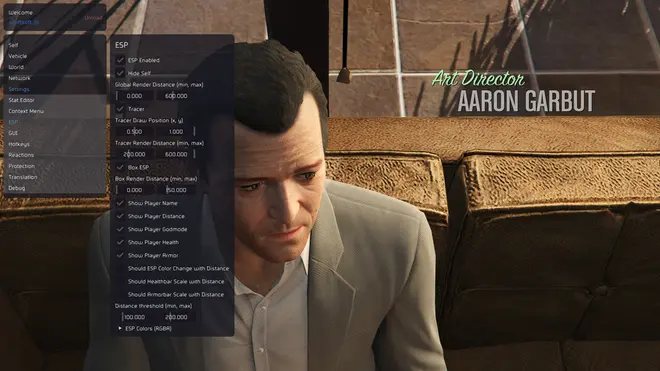
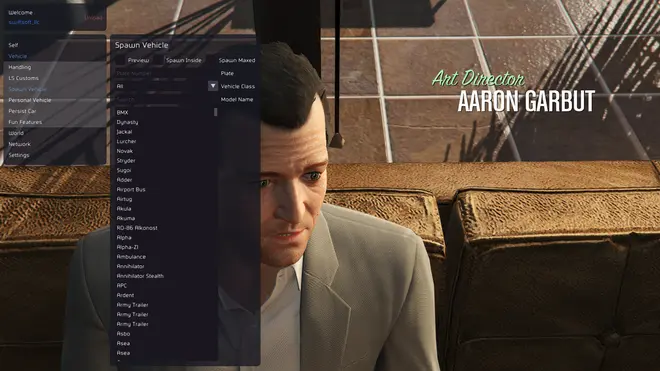
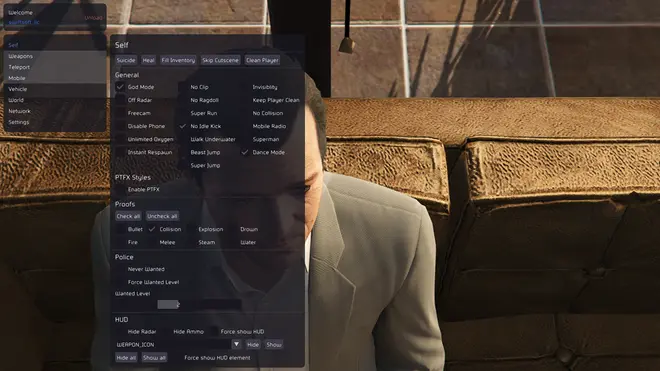
 NAIM Free
NAIM Free
Popular reviews
nikitos.sheff
01 February 2026
1
when i try to join online or story mode from menu, while beservice deleted and battleye is set to off in rockstar games i see completely black screen without any sounds but in task mngr it says running any help?
enache.teodor482
17 February 2025
5
how can i get money from the YimMenu
Mihalache
04 January 2025
14
i can”t open the mod menu
6666666
06 February 2025
3
best free mod menu, may be buggy sometimes, but for the very low price of $0, its probably the best. paired with some .lua scripts its very easy to use.
natankolataj12
04 January 2025
11
why when my friend joined game crash?
Cristi._.crss23
18 February 2026
0
hey,im new with this cheat,can someone tell me a good way to make money with this cheat?
mariochedid092
20 November 2024
3
Game crashed in online mode
cakraswara.all.gaming
17 July 2024
7
crashed causes by update today.
uwuware030
14 February 2026
0
when i load it, its says error reboot err_gfx_state
bubbiedylan7
07 April 2024
6
Amazing menu got used to it and its simple to use and fun
mikolajlapinski18
10 January 2025
6
I have a problem because almost everything works for me but I can't join anyone (even through cheats) and how do I make it work now
blaboltobias
21 February 2025
3
jste kokoti nefunguje mi to voooooooooooleeeeeeeeee
lukashinnew
04 February 2024
4
how do i drop money/rp on this client
brajank655
09 February 2026
3
why i cant turn on this cheat on menu but i can before turn on the game :(
Hesi
02 August 2024
9
Very good menu, but the interface can be little complicated for someone
vasilecaa13ffic
16 July 2024
5
this cheat is troll
User-204815
06 September 2024
4
update 1.70 would be good, when will it be added?
pimpinkouoi
18 February 2026
0
does anyone have this cheat on the legacy version?
al3x
17 February 2025
12
pls make a fivem cheat plsss
salata
28 October 2024
12
Does anyone know how I can play with my friends, every time I try to invite a friend to a private session, the game crashes
wizardbaba85
11 May 2023
2
THE BEST CHEAT EVERR
ardademirok2011
10 December 2024
6
gta just updated so the mod is not working. it just crashes when loading. They made a new update with new cars and a new business
alegagua172
22 November 2024
23
devolpers please read this text can yall fix online ? please
paksa2142
24 July 2024
7
When i click ,,update cache'' game is crashing pls help my dc paksa_
Eduard321
29 May 2023
6
Can I drop money and xp on online mod?
misovskinikola
11 February 2026
6
The app is good.But when i uninstaled the game and then instaled it again all the money i got from using the app and even my levels (RP) where gone.And aslo all my cars,properties that i pruchased in the game.
gounk
13 February 2025
5
can u give yourself ep and money?
morezelwaadam
30 January 2026
0
dude why is it ratet bad like its working bud u need to start the mod first and the gta if u start the mod while already in gta it will not work dont be dumb guys
CoffyFPS
23 July 2024
5
Why the mod menu dont working anymore We all cant click on the start bottom
georgi.yotov18
05 March 2025
11
cant detect GTA5 Enhanced
togownovalve
28 October 2024
36
game crashed when friend joins
joedyjrjj
03 November 2024
6
OP, got 250 mill in one night using nightclub loop
G Deron187
05 January 2025
3
When is Update coming
Andrei567890
03 September 2024
3
Very good menu, would recomand
lamalover
16 February 2026
0
does this have battleye bypass?
jacobbennett258
14 February 2026
0
Does this work for gta online?
Misaki Sakura
25 January 2024
7
In my opinion the best free cheat for GTA V, it is full of features and does not cause problems when starting
You can leave a comment for this modification in the ExLoader app!