Popular functions in this mod

Skinchanger - changes your skins and models

InventoryChanger - adds skins to your inventory
Can i install configs and LUAs and where do i put them?
Configs installation path: GameFolder. To install pre-made configs and lua scripts for modification, you can click on the gear button, which it is located near the modification's launch button.

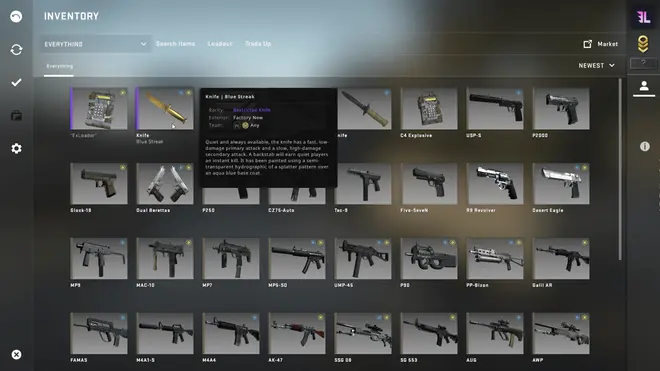

 CSGOSimple
CSGOSimple
 Onetap v3
Onetap v3
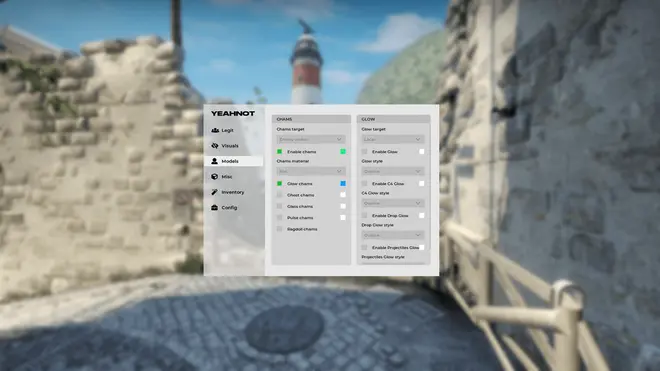 YeahNOT
YeahNOT
Popular reviews
You can leave a comment for this modification in the ExLoader app!